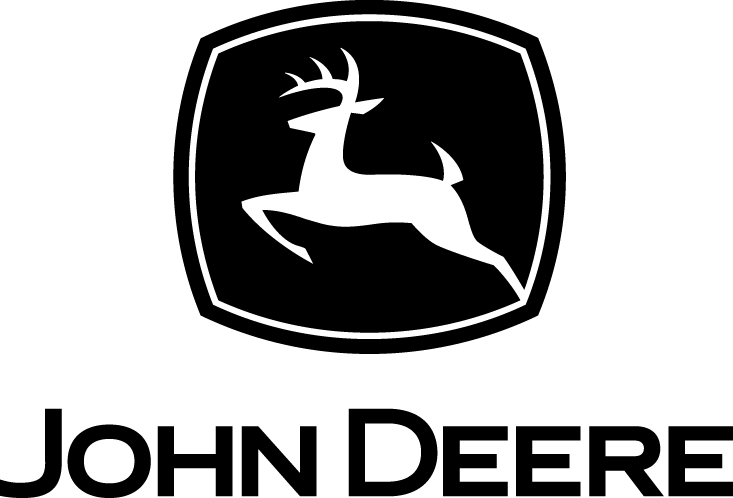Topcon MAGNET Field

| Make | Topcon |
| Model | MAGNET Field |
| Type | Modelling |
How can we help?
Description
Meet the most complex positioning challenges
Make every aspect of your projects more connected and productive. MAGNET Field is the engine for our field productivity package and part of a complete field-to-office solution. It’s intuitive, accelerates productivity, increases accuracy, and better connects your project teams.
MAGNET Field is easy to learn and use, yet has the power to solve even the most complex positioning challenges. Surveyors and contractors alike use MAGNET Field to collect points, stake out road and site projects, lay out building components, and perform land surveys.
Models
Applications
- Land Surveying
- Topography & As-Built
- Civil Engineering & Design
- Construction Survey/Layout
- Design & Take-Off
- Site Management
- Grade Management
- Site Work
- Road Work
- Concrete Paving
- Layout & Survey
- BIM for Construction
Features
- Intuitive user interface with a short learning curve
- Vast library of compatible 2D, 3D and BIM file formats
- Advanced roading toolset
- Colorized cut-and-fill indicator and volume calculations
- Ability to calculate, contour, and compare surfaces
- Microsoft Bing Maps for real-time images behind your points, lines and imported design files
- Includes field-to-office cloud connectivity via MAGNET Enterprise
- Surface staking with automatic Digital Terrain Model creation
Links
Copy Set
Applications
- Land Surveying
- Topography & As-Built
- Civil Engineering & Design
- Construction Survey/Layout
- Design & Take-Off
- Site Management
- Grade Management
- Site Work
- Road Work
- Concrete Paving
- Layout & Survey
- BIM for Construction