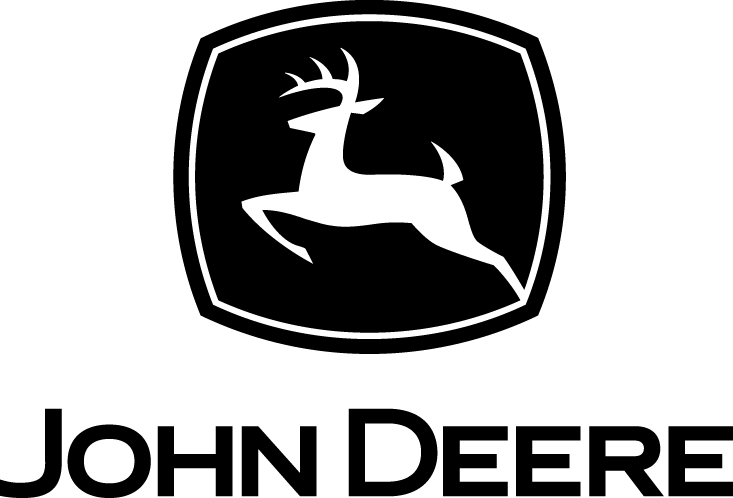Operating Frequency: |
1.5 kHz, 12 kHz, 20 kHz, 29 kHz |
| Allows you to mark critical points such as entry and exit pits, crossing utilities and more with distance information and depth. |
| Simplifies formal planning, minimizing risk and making the actual drill time more effective and efficient. |
| Available for both iOS and Android mobile devices. |
| Works with Commander 7 HDD Guidance Display, allowing you to see critical waypoints as you approach them. |
| Field-configurable power levels help extend battery life. |
| Redundant/boosted power supply circuitry eliminates “on-off-on” operation in HDD beacons. |
| New wireless module increases connectivity for more reliable communication. |
| Low frequency capability (1.5 kHz) enables you to work around materials like metal rebar. |
Accuracy: |
+/- 5% over testable range |
Audio output: |
Speaker |
Battery life: |
Up to 16 hours |
Dimensions: |
12.5 x 7.0 x 29.1 in. (317.5 x 177.8 x 739.1 mm) |
| Provides key drilling information to the rig operator that can be used to stay on plan for a more efficient bore. |
| Includes an audible and visual alert for Beacon Temperature and allows the operator to customize the warning and caution points. |
| Works with GPS (optional) to reduce time spent making distance measurements (accuracy dependent on type of GPS). |
| Enhances the drilling operation, minimizing risk and making the actual drill time more effective, efficient and profitable. |
Accuracy: |
+/- 5% over testable Range |
Battery Life: |
10-16 hours |
Depth With B pwr Beacon (max): |
45 - 50 ft (13.7 - 15.2 m) |
Depth With B pwr Beacon (max) Two: |
15 - 80 ft (4.7 - 24.3 m) |
Battery Life: |
50 hrs. at room temperature |
Battery Type: |
Internal Li-Ion rechargable |
Height: |
2.4 in. |
Length: |
4.5 in |
| Provides quick-reference information on bend radius for more efficient use of drill pipe and installed product. |
| Intuitive menus and online user guide make the software easy to use. |
| Compiles information such as pipe number, depth estimate, drill head roll angle, pitch, directional beacon temperature and battery level, date and time. |
| Works with Subsite Electronics electronic guidance equipment to create a record of the installed bore path. |
| Immediately email As-Built Report as soon as the pilot bore is completed. Email includes: job summary, PDF report, original tracker log file, TSR file, and (2) GPS files; a KML for viewing Google Earth and a .gpx for common GPS data format. |
| Immediately after boring, you can review a profile of the bore, including a pitch-based graph and table of bore data. |
| Customize your report with jobsite details, crossed utilities or obstacles and your company logo. |
| Download bore data directly from TK or TK RECON Series tracker to your mobile phone, tablet or computer. |
Subsite Equipment Commander™ 7 |
Quick Look | ||||||||
Subsite Equipment Commander™ 7
|
|||||||||
Subsite Equipment Field Scout™ |
Quick Look | ||||||||
Subsite Equipment Field Scout™
|
|||||||||
Subsite Equipment HDD Beacons |
Quick Look | ||||||||
Subsite Equipment HDD Beacons
|
|||||||||
Subsite Equipment Marksman™ |
Quick Look | ||||||||
Subsite Equipment Marksman™
|
|||||||||
Subsite Equipment ScoutView™ |
Quick Look | ||||||||
Subsite Equipment ScoutView™
|
|||||||||
Subsite Equipment Recon™ |
Quick Look | ||||||||
Subsite Equipment Recon™
|
|||||||||
Subsite Equipment TK Recon™ Repeater |
Quick Look | ||||||||
Subsite Equipment TK Recon™ Repeater
|
|||||||||
Subsite Equipment TMS Plus |
Quick Look | ||||||||
Subsite Equipment TMS Plus
|
|||||||||
Subsite Equipment TSR Mobile |
Quick Look | ||||||||
Subsite Equipment TSR Mobile
|
|||||||||